VMWare / ESXi logging disk temperatures
Posted by on 2015-09-08 13:44:52:
Following on from a previous post, this details how I log my ESXi disk temperatures.
The temperatures are gathered with this script:
#/bin/sh
#
/vmfs/volumes/datastore2/hp/hpacucli ctrl slot=16 pd all show detail |grep "Current Temperature (C):" |awk -F ":" {'print $2'} |xargs |sed -e 's/ /,/g' > /vmfs/volumes/datastore2/hp/disk_temps.txt
cat /vmfs/volumes/datastore2/hp/disk_temps.txt | nc -w 3 <1.2.3.4> 1025
Port 1025 was chosen at random - any unassigned port above 1024 can be used.
I have another machine on 1.2.3.4 with a daemon listening on port 1025
Define this new service in
/etc/servicesxfer 1025/tcp
The script (daemon) on 1.2.3.4 is run from xinetd.d and looks like this:
service xfer
{
disable = no
flags = REUSE
socket_type = stream
wait = no
user = root
server = /usr/local/bin/xfer.sh
}
Content of /usr/local/bin/xfer.sh
#!/bin/bash # read INCOMING echo "$INCOMING" > /tmp/temps.txt #
/tmp/temps.txt is read by another program (in my case the Eluna Graph System ) which graphs the temperatures.
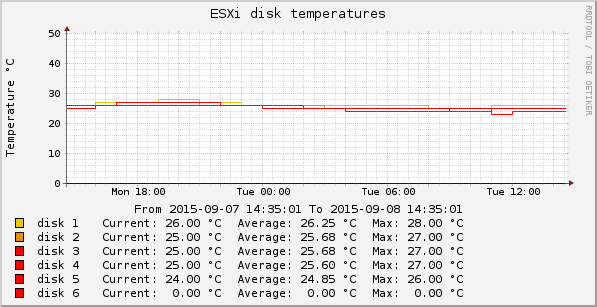
Tags: VMWare
Return to home page: Home